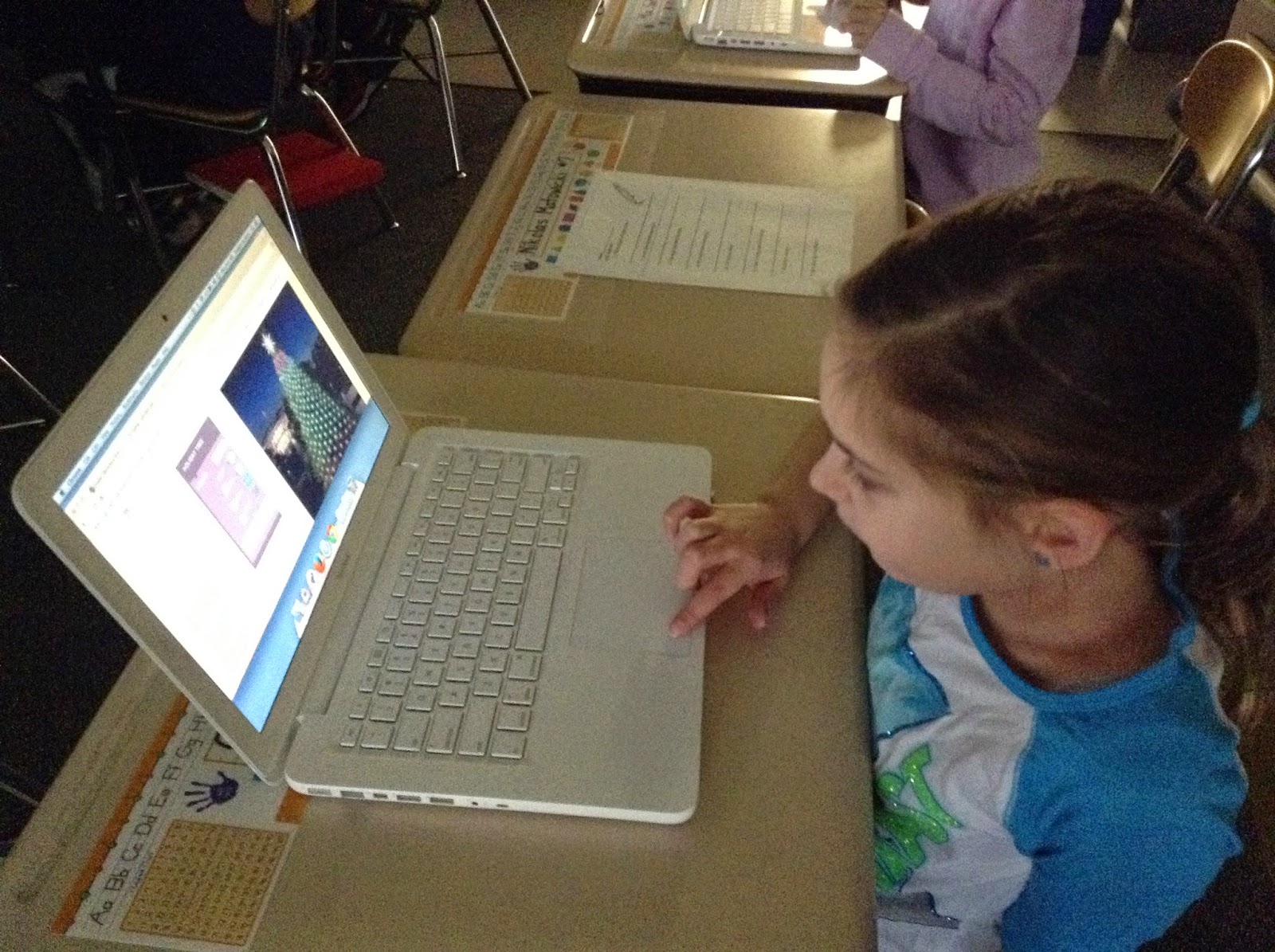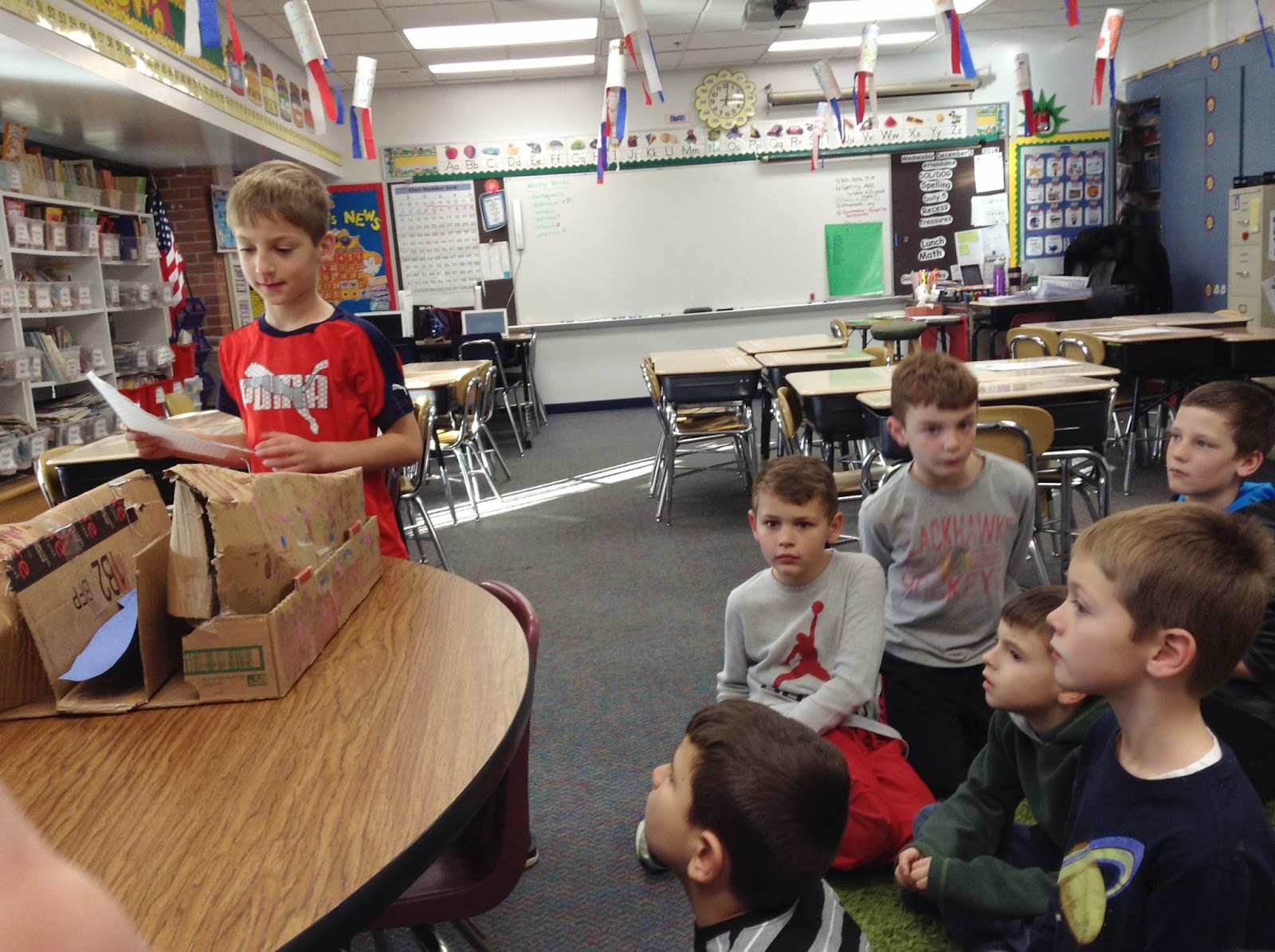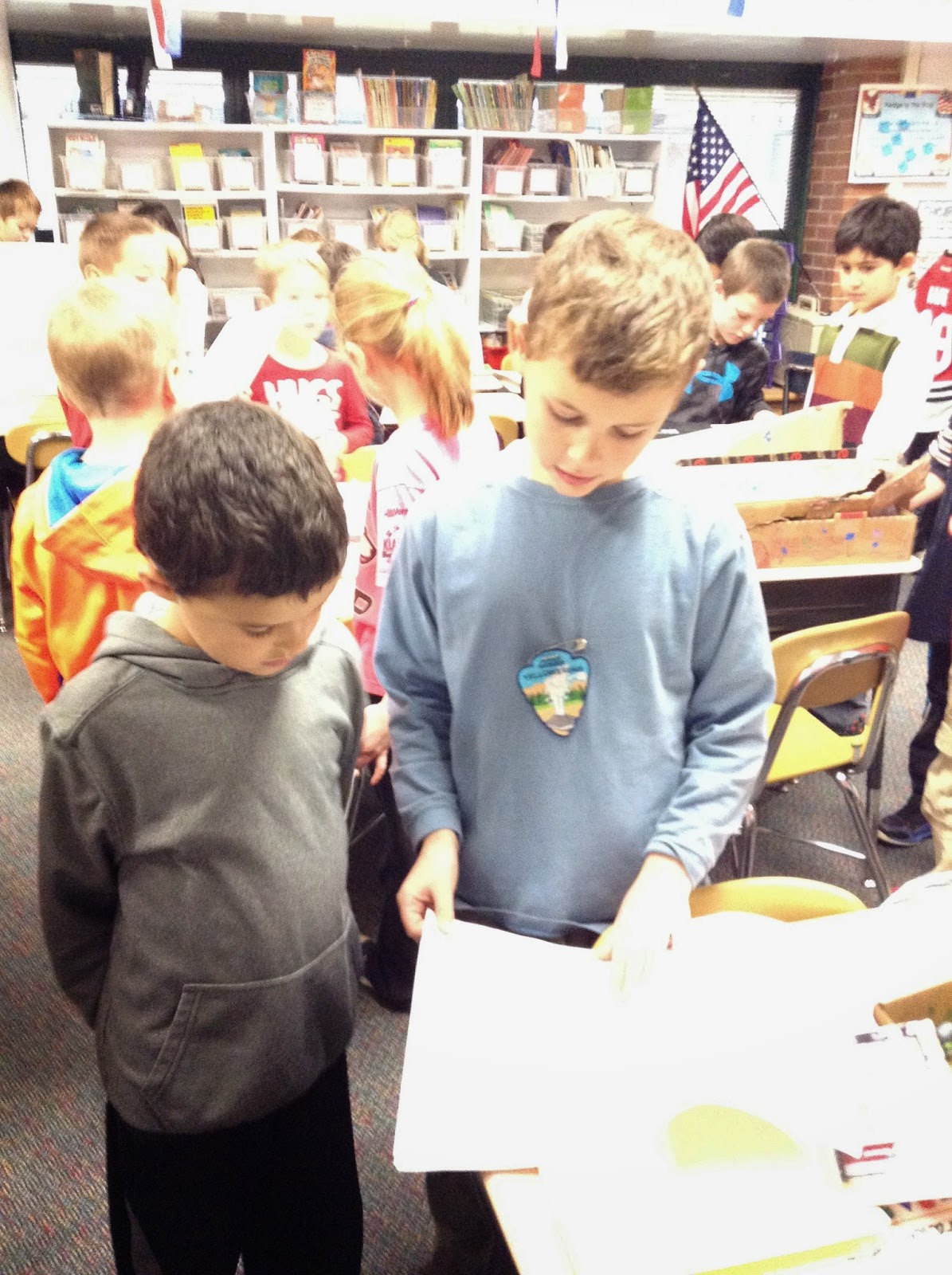Mrs. Breaux came in on Monday morning to teach our class how to code! The children were excited and eager to plug in a variety of codes to decorate a tree on the White House lawn. Read more information below from Mrs. Breaux to learn more.
Information from Mrs. Breaux regarding coding:
All of this and more can be found on DrydenTech/Cracking the Code webpage;
Coding lessons will be conducted for all grade levels in the 2014-15 school year. During December, some Hour of Code lessons will be conducted with a cross section of grades and/or classrooms.
Here's a great Brainpop video to explain coding to grade schoolers. brainpop.com/technology/
Years ago, when I was learning to code, the languages were very complex and I found coding to be very difficult. When the idea of coding in grade school was suggested, I wondered "how in the world can this be possible?". To my delight, I discovered that Coding Languages have evolved and CODING IS FUN for everyone!!! It's so much fun I don't want to stop coding.
Educators have done a great job "parsing and sequencing" code into logical, progressive steps that are easy to learn and build upon. Most K-5 coding exercises offer tips and prompts to empower students with the ability to independently resolve conflicts and move forward through the sequences.
Coding is a great way to introduce students to the concept of "owning their learning". Doing coding exercises before or during Personal Learning is a great way to demonstrate and reinforce independent work, clear and precise communication of questions and directions, perseverance, being fearless, and "failing forward" which is when you learn through iterations and adjustments until you gain success.
When you are Coding, the program gives you immediate feedback. It's a great opportunity to teach students that frustration is part of the human process of problem solving. Students can learn how to Fail Forward: which mean to learn from what you did; use iteration; keep trying and adjusting until you get a different result. Persist. Persevere.
Coding is also a great opportunity to allow students to become the expert in the room, in charge of their own learning.
There are two types of code typically suggested for grade schools. The examples below utilize block coding which is perfect for our school population.
- K-5: Block-based code - teaches logic through drag and drop "blocks of code"
- 6-12: Script-based/Syntax code - uses syntax; requires typing and language skills
Hour of Code Resources (shorter lessons, great for the holidays)
Made w/ Code (block code) from Google offers three holiday themed and many other projects that can be done in short time frames. Access from a browser on Computer or iPad. Easy to do at home or in classroom centers. Great for winter break activities.
code.org: Code with Anna & Elsa of Frozen (block code) an hour of code instruction with progressively more challenging coding steps.
code.org: Angry Birds (block code) more hour of code fun with the popular angry birds series.
code.org: Play Lab (block code) in addition to moving blocks and selecting variables, this set of exercises offers fill in the "words" to increase the skill level.
All these options from CODE.ORG can be accessed from a browser on Computer or iPad. Easy to do at home or in classroom centers. No login required.
Scratch: Holiday Card : the folks at MIT developed Scratch and Scratch Jr in an effort to get younger students engaged in coding. Scratch can be a little more challenging, but students quickly adapt and love it. Available on computer from your browser. Because it uses flash animation, it is not available from the browser on the ipad, BUT there is an app you can download.
Scratch Hour of Code 2014 : see additional projects here.
Blockly Games from Google (block code) - Blockly Games is a series of educational games that teach programming. It is designed for children who have not had prior experience with computer programming. By the end of these games, players are ready to use conventional text-based languages. Access from a browser on a computer. (ipad glitchy)